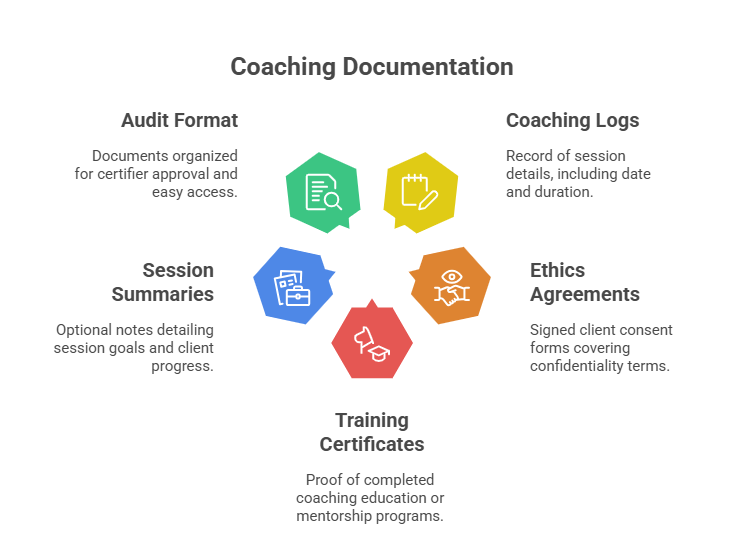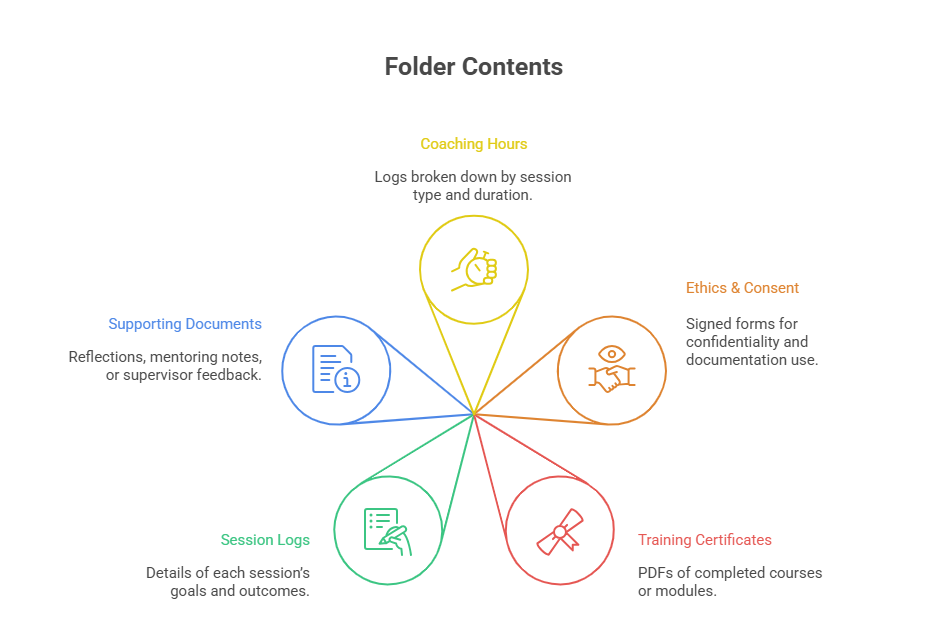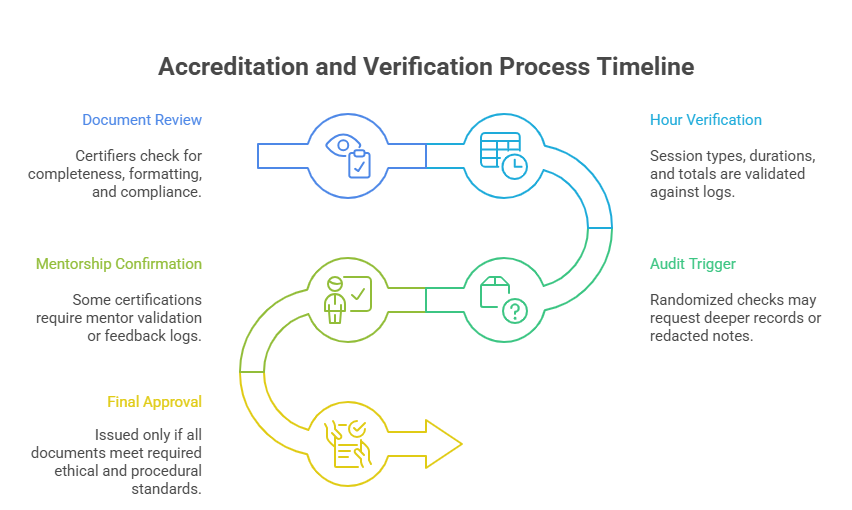Essential Documentation for Coaching Credentialing
If you're pursuing certification through ICF, CPD, NBHWC, or any reputable board, your documentation isn't just important—it’s everything. Credentials are granted based not just on your skills but on the verifiable evidence that supports them. You must be able to show logged client hours, ethics compliance, session structure, and use of approved methodologies. Many applicants fail simply because they lack acceptable records, not because they lack ability.
This guide provides a precise breakdown of the required coaching documentation, how to structure it, and which submission formats certifiers accept. You’ll learn what counts, what gets rejected, and how to protect client data while meeting credentialing standards. Whether you’re applying to a coaching board or working through the Advanced Dual Health and Life Coach Certification, mastering documentation is non-negotiable. This isn’t just about staying organized—it’s about securing your credibility and future as a professional coach.
What Counts as Acceptable Documentation
ICF, CPD, NBHWC Guidelines Overview
Every certifying body has strictly defined documentation standards, and overlooking even one detail can delay or derail your application. The International Coaching Federation (ICF) expects structured records of client coaching hours, coach-specific training, and adherence to ethical guidelines. Their PCC and ACC paths require verifiable logs that specify start and end dates, total contact hours, and the nature of each session.
The National Board for Health & Wellness Coaching (NBHWC) mandates clear logs of 50+ health coaching sessions, each mapped to their core competencies. They often request that applicants provide summaries showing progression over time and integration of motivational interviewing, behavior change, and ethics.
Meanwhile, CPD-accredited programs like ANHCO’s ADHLC demand portfolios that include time-stamped hours, signed session confirmations, and reflection pieces. They value evidence of applied skills, not just attendance. If you’re missing even one of these pieces, you risk rejection during audit.
Client Logs, Hours, and Ethics Agreements
Certifying organizations want proof that your coaching wasn’t theoretical. You must document each coaching hour—whether paid, unpaid, or practicum. A valid log must include client initials, dates, time spent, and session types (e.g., discovery, follow-up, goal review). These records should be consistent with your training provider’s format or ICF’s downloadable spreadsheet.
You’ll also need signed ethics agreements or disclosures that show clients consented to coaching within ethical boundaries. These forms validate that you operated within your professional scope and followed confidentiality guidelines. For NBHWC, informed consent is not optional—it’s a required upload.
In short, you need three categories of documentation:
Verified coaching hours: Ideally broken into paid, pro bono, and practicum segments.
Signed client agreements: Covering confidentiality, session purpose, and scope of service.
Session notes (when permitted): Used to show progression, not client details.
Most certifiers conduct random audits, and the absence of any of these can mean immediate disqualification.
Structuring Your Coaching Portfolio
Organizing Files for Submission
A well-structured portfolio does more than showcase your hours—it demonstrates that you understand professional coaching standards. Certifying bodies expect clean, chronological documentation divided by category. This means your client logs, ethics forms, training certificates, and session reflections should all be clearly labeled and consistently formatted. Randomly named PDFs or mixed-up folders will not only slow down reviewers but can reflect poorly on your organizational readiness as a coach.
Create master folders for each category: one for client hours, another for training, and another for ethics and legal documents. Within each folder, use consistent naming conventions like ClientHours_March2025.xlsx or ConsentForm_Client1.pdf. This approach makes your submission easy to navigate and minimizes chances of rejection due to formatting issues.
Use a checklist aligned with the requirements of ICF, NBHWC, or your certification program to ensure you’ve uploaded everything required before submission. Missing just one item can delay your approval significantly.
Digital vs. Physical Recordkeeping
While some coaches still use paper binders or notebooks, most certifiers now prefer digital portfolios. Digital recordkeeping not only reduces human error but also streamlines the entire application process. Platforms like Notion, Trello, or Airtable allow for visual layout and easy updates. Excel sheets remain standard for ICF coaching logs, but cloud-based versions simplify backup and sharing.
However, even digital files must follow strict privacy rules. Documents containing client names, session details, or email addresses should be stored in password-protected folders or encrypted drives. Never submit sensitive information unless it’s explicitly required and permitted. Some certifiers require redacted files to preserve anonymity—another reason to use digital tools that allow on-the-fly edits.
When it comes to physical documentation, it's best reserved for your own reference. Unless otherwise stated, never submit handwritten logs or printed scans unless they are digitized into searchable PDFs. Certification reviewers prioritize professionalism, and poor formatting can signal a lack of attention to ethical and procedural standards.
Tools to Track Coaching Hours & Sessions
Best Practice Trackers & CRMs
Relying on memory or sticky notes won’t cut it when your certification depends on accurate coaching logs. You need tools that capture date, duration, session type, and client initials in real-time—and format them in ways certifiers will approve. One of the most reliable options is a spreadsheet aligned with ICF’s logging template. It breaks down session counts by type (paid, pro bono, group) and keeps a running tally.
If you're coaching more actively, it’s worth using CRMs like CoachAccountable, Practice, or Satori. These tools are built for coaches and offer session tracking, invoicing, and even automated reminders. They also allow you to create custom fields to match your certification requirements—such as ethics consent confirmations or core competency tags. Many platforms also let you export all logs in certifier-ready formats, cutting hours off your prep time.
If you're enrolled in a program like the Advanced Dual Health and Life Coach Certification, you may already have access to integrated tools and templates that align with CPD documentation standards.
Session Logs and Templates
Creating a standardized log template for your coaching sessions saves time and improves consistency. Your template should capture:
Client initials and session date
Session length in minutes
Session type (discovery, ongoing, closure, etc.)
Topic focus or outcome goal
Confirmation of client consent
You can create this as a fillable PDF, Google Sheet, or Notion template—just ensure it’s securely stored and regularly updated. Templates aren’t just a time-saver—they’re a quality assurance mechanism. Certifiers often look for structured repetition in your logs as proof you’re not just logging sessions randomly.
Some platforms offer pre-built templates, but always verify whether they meet ICF or NBHWC formatting expectations. Using an unapproved template could lead to your logs being returned for revision.
In summary, the right tracking tools don’t just help you stay organized—they protect your certification process by reducing documentation gaps and audit risks.
| Tool/Platform | Use Case & Detailed Features |
|---|---|
| Google Sheets | Ideal for coaches who need a **custom, flexible log**. Allows easy input of dates, client initials, session types, and durations. Can be **shared securely via links**, backed up automatically in Google Drive, and formatted to match ICF or CPD templates. |
| CoachAccountable | CRM built specifically for coaching. Features include **automated session tracking**, contract signing, client portals, progress dashboards, and one-click export for documentation. Fully compliant with privacy standards. Highly recommended for credentialing prep. |
| Notion | Excellent for visual organization. Use databases or tables to log sessions, embed consent forms, and **link documents and templates together**. Offers drag-and-drop flexibility and great for visual learners. Must manually format for certifier submission. |
| Airtable | A database-style tracker ideal for grouping sessions by client, session type, or certification type. Allows **color-coded views, dropdown menus**, and attachment uploads. Can be filtered by dates or coaching type for advanced reporting. |
| Excel (Offline) | Still widely accepted by certifiers like ICF. Works well for **structured, linear tracking**. Great for coaches who prefer desktop work. Must be manually backed up and protected with **password encryption** to meet privacy standards. |
Accreditation & Verification Process
How Certifiers Review Documentation
Once submitted, your documentation goes through a multi-step review process, where accuracy, clarity, and formatting are scrutinized. For certifications like ICF ACC/PCC or NBHWC Board Exam eligibility, reviewers check for logged client hours, coaching session summaries, consent forms, and alignment with core competencies. They verify session counts, validate whether the hours are paid or pro bono, and look for consistency in date formatting and file organization.
Certifiers are trained to spot irregularities. They’ll review whether coaching hours overlap suspiciously, whether session durations are realistic, and if ethics forms match the session timelines. Many applications get rejected or delayed not because of coaching quality, but due to errors in documentation, like missing signatures or ambiguous file names.
Some credentialing boards run randomized audits on 10–20% of applicants. If chosen, you'll need to provide additional logs, backup session notes, and trainer confirmations. Preparing in advance is the only safe strategy.
Common Pitfalls to Avoid
Many promising coaches delay or fail their certification because of avoidable mistakes in their portfolio. The most common is poor file structure—mixing consent forms with logs, or uploading generic file names like “Document1.pdf.” Certification reviewers expect clarity and professionalism. Sloppy organization can raise red flags.
Another major issue is inconsistent time tracking. If your session log shows 75 hours, but your summaries account for only 60, your application may be flagged. Use cumulative trackers and double-check your hour totals before submission.
Other frequent pitfalls include:
Lack of client consent documentation
Redacted data that removes required session detail
Uploading screenshots instead of editable logs
Using outdated or non-compliant templates
Some applicants also make the mistake of submitting session recordings without client permission, violating privacy standards and risking disqualification. Don’t assume more is better—submit only what’s required, and ensure every file is clean, consistent, and certifier-ready.
Legal, Privacy & Consent Best Practices
GDPR/Client Permission Forms
When documenting coaching sessions for credentialing, client consent isn’t just ethical—it’s a legal necessity. Whether you're operating in the U.S., EU, or elsewhere, every coaching interaction that is logged, recorded, or analyzed for certification must have prior written permission. This is especially true under GDPR (General Data Protection Regulation), which mandates that personal data—including initials, session notes, or timestamps—must be handled with clear, documented consent.
A strong permission form should include the purpose of documentation, how data will be used (e.g., for ICF or CPD certification), and an option for clients to revoke consent. You must also explain how the data will be stored and who will access it. For coaches working toward NBHWC or CPD-accredited certifications, failing to disclose this information upfront can render client hours ineligible during audits.
Digital e-signature tools like DocuSign, JotForm, or HelloSign help automate this process while keeping consent verifiable and timestamped.
Securing Sensitive Client Notes
Protecting client information isn’t optional—it’s a requirement for certification, legal compliance, and professional ethics. Even if your certifier doesn’t explicitly ask for session transcripts, you still have to store them securely if they’re referenced in your documentation. This includes anything with identifiable details, notes on health goals, or references to behavioral issues.
Here’s how to ensure safe storage:
Use encrypted storage like Google Drive (with 2FA), Dropbox Vault, or Box.
Avoid keeping notes in unprotected Word docs on local devices.
Label files using codes or initials, not full names.
Set permissions and limit access to just yourself or authorized mentors.
You must also redact any personally identifiable information if sharing logs with a supervisor or submitting them to a certification body. If your program, such as the Advanced Dual Health and Life Coach Certification, includes mentorship, make sure your mentor follows the same privacy procedures when reviewing your documentation.
Securing notes is not only about avoiding lawsuits—it’s about maintaining trust and meeting the standards of global credentialing bodies.
| Privacy Element | Best Practice & Expanded Guidance |
|---|---|
| Client Consent Forms | Must include client’s **written agreement** to be coached, and acknowledgment of how their data will be used. Should specify the **purpose of documentation**, how records will be stored, who can access them, and how clients can revoke consent. Use digital signature platforms for timestamped, secure approval. |
| Data Storage Security | Store all coaching logs, consent forms, and notes on **encrypted platforms** like Google Drive (with 2FA), Dropbox Vault, or Box. Avoid unsecured local storage. Password-protect sensitive folders and **limit access to only the coach and approved reviewers**. |
| File Naming & Redaction | Use **client initials or codes**, not full names. Ensure redaction of any identifiable information before submitting documents to certifiers or mentors. Tools like PDF editors can be used for reliable redaction without losing formatting. |
| Session Notes | Do not include health diagnoses, trauma histories, or medical details in your credentialing submissions. Only record **goal-focused progress summaries** that show coaching methods and outcomes. Store private session notes separately in secure, encrypted files. |
| Mentor Access Protocol | If your program involves mentor reviews, ensure mentors follow the same **data handling protocols**. Share files via secure links, avoid email attachments, and always redact unnecessary client details before sharing for portfolio feedback or supervision. |
How the Dual Health & Life Coach Certification Helps
Unlike many certification programs that expect you to manage documentation independently, the Advanced Dual Health and Life Coach Certification by ANHCO builds structure into every step. From day one, it offers ready-made templates, ethics agreements, and logging tools designed to meet CPD and industry-aligned credentialing requirements. Instead of guessing what to submit, you're guided through exactly what to record, how to organize it, and how to stay compliant with legal and ethical frameworks.
This program includes integrated coaching log sheets, which break down sessions by type—paid, pro bono, group, and individual. These are formatted to reflect ICF expectations while remaining flexible for CPD and NBHWC reviews. Each log entry includes columns for session goals, timestamps, and client codes to maintain anonymity while tracking growth.
You’ll also have access to digital consent form templates, with sections for informed consent, privacy policies, revocation rights, and ethical boundaries. These forms can be stored in encrypted formats and submitted in credentialing applications without redaction stress.
But the biggest advantage? Mentor-guided documentation review. Through the ADHLC program, certified mentors will preview your coaching portfolio before submission. This ensures your client hours are logged correctly, that all templates are current, and that no essential element is missed.
Unlike many other programs, ADHLC goes beyond checklists. It includes:
Step-by-step documentation tutorials
Session log validation support
Guided feedback on ethics and privacy forms
Digital storage setup walkthroughs
This structured support removes the guesswork and eliminates the risk of credentialing delays. If you're serious about earning a CPD-backed credential with documentation that’s audit-proof, ADHLC gives you the full toolkit—built-in, not bolted on.
Frequently Asked Questions
-
The International Coaching Federation (ICF) requires a detailed record of your coaching experience hours, including client initials, dates, session lengths, and types (e.g., paid or pro bono). These logs must align with ICF’s downloadable spreadsheet template and be paired with proof of coach-specific training hours and mentor coaching. Ethics agreements and coaching supervision logs may also be required. During random audits, applicants must provide backup evidence such as session summaries, reflection logs, and verification forms. It's critical to use ICF-compliant formats and ensure consistency across all documents. Even a minor formatting inconsistency can trigger rejection or delay. ICF places heavy weight on documentation clarity, alignment with core competencies, and session structure.
-
Yes, as long as your digital tool allows you to accurately log the required fields—client code/initials, session type, duration, and date—Google Sheets, Notion, and Airtable are acceptable. However, you must ensure the file is accessible offline and backed up securely. Use password protection and limit sharing to only you or an authorized reviewer. Tools like Google Sheets offer excellent timestamped entries, while Notion allows you to create more visual dashboards. Before submitting your portfolio, export these logs to PDF or Excel, matching the required template of your certifying body. Never share documents containing full client names or unredacted notes unless explicitly permitted.
-
Session notes that include health-related content must comply with HIPAA (U.S.) or GDPR (EU) standards, depending on where you or your client are located. If your notes mention diagnoses, medications, or mental health details, you must secure them using encrypted cloud platforms like Box, Dropbox Business, or password-protected folders. Redact any sensitive info before sharing logs or summaries with a mentor, supervisor, or certifier. For certification purposes, it’s best to only log session goals, coaching tools used, and behavioral outcomes, not private health data. Most certifiers recommend separating progress notes from clinical details and keeping identifiable information isolated from credentialing documents.
-
Yes, NBHWC and CPD-accredited bodies often require proof of client consent for coaching sessions that are submitted for certification. This means you must provide either a scanned signed form or a digital signature file that clearly states the client's agreement to coaching, data storage, and documentation use. Consent must be obtained before the start of the coaching engagement, and should reference your use of session data for credentialing, supervision, or educatioal purposes. Failing to include this form—or submitting it with missing fields—can disqualify those hours. Always retain copies in secure folders and keep them organized by client or session period.
-
It depends on the certification body. ICF allows a limited portion of group coaching hours to count toward your total, provided each participant had active engagement and the session was focused on coaching (not lecturing). You’ll need to record session duration, group size, and overall participation. NBHWC is stricter—they prioritize one-on-one health coaching aligned with specific competencies like motivational interviewing or behavior change strategy. CPD may accept group work if the goals, outcomes, and methods used reflect real coaching principles. Always check your certifier’s policies. Be sure to label group sessions clearly in your logs and separate them from individual sessions.
-
Organize your coaching portfolio in clearly labeled folders: Coaching Hours, Ethics & Consent, Training Certificates, Session Logs, and Supporting Documents. Within each folder, use file names that reflect both content and date—like ConsentForm_ClientA_2025.pdf or Log_JanuarySessions.xlsx. Certifiers appreciate clarity and professionalism. Avoid combining multiple document types in a single file or submitting generic filenames like “Doc1.pdf.” If your certification program includes mentorship, like the Advanced Dual Health and Life Coach Certification, your mentor can review your entire portfolio before submission. Well-organized portfolios move through approval faster and show your attention to ethical and operational standards.
The Take Away
No matter how skilled you are as a coach, you won’t earn certification without proper documentation. Every credentialing body—from ICF to NBHWC to CPD—demands more than just coaching ability. They require evidence: logs, agreements, summaries, and ethical compliance that prove your practice meets industry standards. If one file is missing or mislabeled, your application can be delayed—or denied.
The smartest path forward is building documentation into your workflow from day one. Use certifier-approved templates, track your hours digitally, get written client consent, and store everything securely. If you're working toward your Advanced Dual Health and Life Coach Certification, the process becomes even easier thanks to built-in tools and mentor-led reviews designed for fast-track credentialing success.
Documentation isn’t just red tape—it’s your bridge to credibility, opportunity, and impact. Get it right, and you don’t just pass—you stand out as a trusted, professional coach ready to lead in any environment.